EXPERT INSIGHT
How to Minimize Waste and Reduce Costs with Optimized 3D Nesting

In order to get the most out of the Selective Laser Sintering (SLS) and Multi Jet Fusion (MJF) technologies, 3D printing factories must know how to nest their parts in an optimized way. We’ve previously discussed why optimized nesting is crucial as well as how to achieve it, but in this post, we’re honing in on how this process can help these facilities accomplish a major goal: waste minimization.
Today’s industry trend is to be more sustainable in all aspects, and a significant component of sustainability is reduced waste. Of course, less waste means ecological sustainability — fewer failed parts added to ever-growing landfills and less energy needed to rebuild those failed parts, but it also enables these facilities to become more economically sustainable.
Additive manufacturing (AM) systems are not a light investment. Therefore, they need to ensure that they’re getting the most value out of their machines in order to run a more profitable 3D printing business. That means reducing waste in terms of team members’ time, throughput time, material usage, machine usage, and much more.
Read on to discover our four top tips for reducing waste by nesting with the Materialise Nester Module.
1 - Use multi-platform scheduling
With just one click of a button, not only will your parts be automatically nested in an optimal way, but you can also distribute the nested platforms over multiple machines. Whether that’s scheduling multiple builds on one machine throughout the course of a week or spreading jobs out on multiple machines, the time and effort of preparing machines for each build will be drastically reduced.
“Making complex tasks as simple as possible with easy-to-use tools is what the Magics Sinter Module is all about.”
— Steven Ostrowski, Application Engineer, Materialise
Thanks to this automation, what used to take hours to accurately and efficiently nest each build one at a time can now be completed much faster while still ensuring optimized placement. That means drastically less work, and therefore money, wasted on manually nesting.
“Making complex tasks as simple as possible with easy-to-use tools is what the Magics Sinter Module is all about,” explains Materialise Application Engineer, Steven Ostrowski. “In just minutes, data preppers can have an entire week’s worth of nesting completed, freeing up time for them to focus on higher-value tasks.”
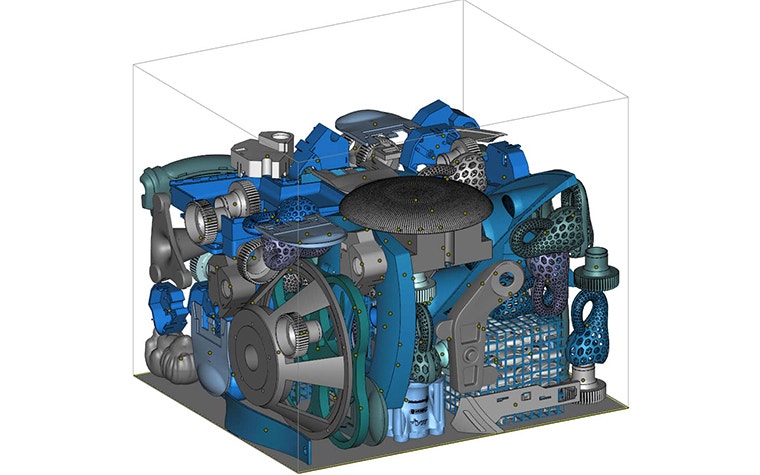
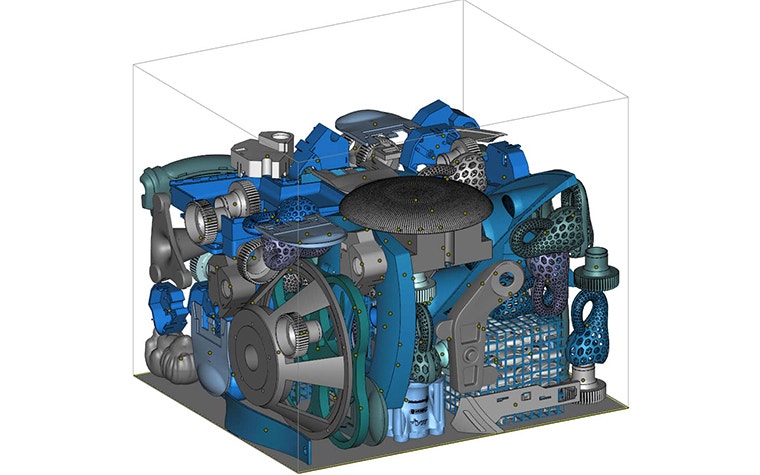
2 - Increase nesting density
One of the clear advantages of nesting is its capability to fit more parts within a single build. As your 3D printer runs, you’re paying for every centimeter of empty, unused space. Cut out the unused space in your MJF or SLS production by keeping the nesting as dense as possible and reducing the height of your build. You will greatly maximize powder usage and optimize machine time while accelerating production.
The additive manufacturing team at Nissan saw a huge difference: “By increasing the capacity of a single build job, we can reduce the number of labor hours, the amount of printer occupancy time for operations such as data preparation, printing time, and cooling time, as well as the amount of wasted raw materials.”
Although excess powder from a used powder bed can often be recycled, it won’t have the same properties as virgin or unmixed powder and will need to be mixed with virgin powder to be reused. Limiting the excess powder leftover after builds limits the operational costs of reusing powder and greatly reduces expensive material waste in highly-regulated industries, such as healthcare, where powder cannot be recycled.


Bonus tip: Boost the build density even more by combining multiple nesting strategies. Nesting rectangular parts is straightforward, but since most 3D-printed designs consist of organic shapes, tools such as a geometry nester ensure even denser nesting. Unlike the bounding box nester that nests each part as if there were a rectangular box surrounding it, geometry nesters take each part’s anatomy into account, bringing parts closer together and even enabling the possibility of nesting parts within one another. With the Sinter Module, using multiple strategies, such as the geometry nester and bounding box nester, is quick and easy to do.
3 - Reduce scrap rate
Automating nesting via software also protects productions from facing the high costs of failed builds. Scrap clearly causes plenty of waste — wasted material, machine time, and manual labor, and manually packing parts so closely together naturally leads to a higher risk of errors. But by understanding what makes an optimized nested build and running checks through the Sinter Module, 3D printing factories will greatly reduce the number of build failures they deal with.
There are a few things to keep in mind every time you nest to ensure that you’re avoiding failed builds. First, ensure that there is enough space between parts. If parts are too close together, the heat could build up, leading to parts sticking to one another, shrinking, warping, or becoming oversintered. By running a heat distribution map, such as the one in the Sinter Module, you can easily check for spikes in the map that signify areas where heat will likely build up too much during the print.
Next, check that the anatomy of one part isn’t interfering with another, whether that be parts interlocking or getting trapped within one another. For example, if two ring-shaped become intertwined while nesting, they will become a chain once printed. Manually checking for these issues can take quite some time, but with the Sinter Module, you can run an automatic check in no time.
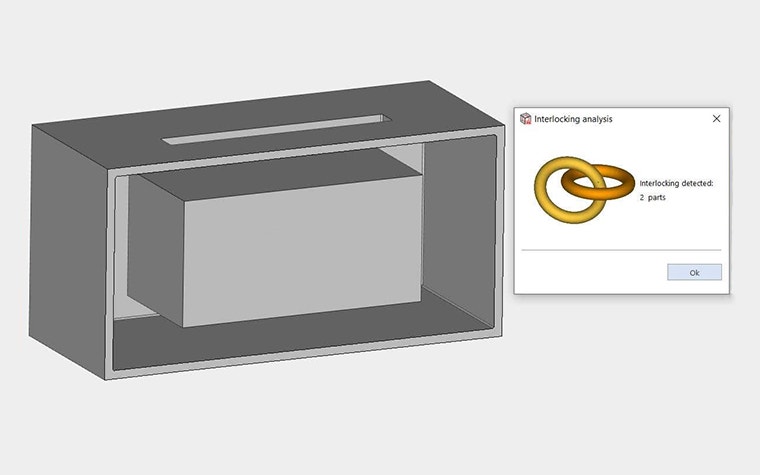
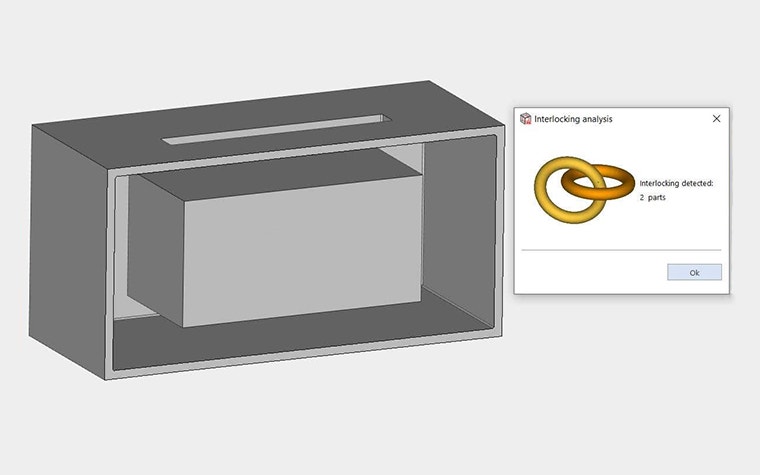
“I previously spent 3-4 hours twice per week nesting and completing interference detection for builds containing 30-50 parts each,” shares Victor Lopez, AM Engineer at Parker Hannifin. “Using the Sinter Module to automatically optimize nesting saves me an entire day’s worth of work every single week.”
With additional software features such as defining no-build zones to avoid trouble machine areas and prop generation to prevent curling, users can quickly nest while ensuring that every build will be built right the first time.
4 - Create sinterboxes
Yet another method to optimize nesting and reduce waste is to utilize sinterboxes. Similarly to reducing the scrap rate, these help productions avoid the time, effort, and money that goes into reprints.
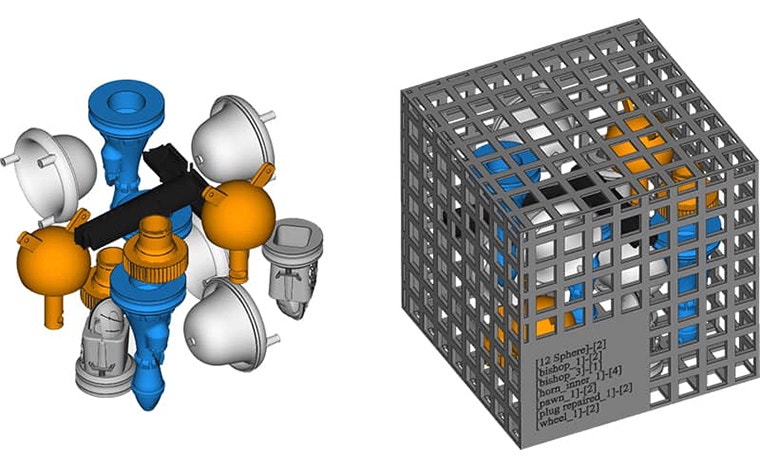
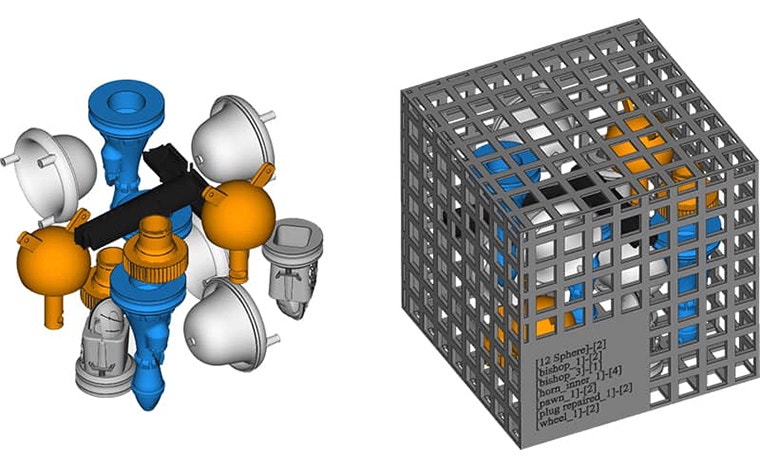
Data preppers create sinterboxes within builds to protect fragile parts and help machine operators avoid losing small parts when removing them from the powder bed. They can even take the organization of sinterboxes a step further by labeling them with an order or customer number to clarify to the operator what each one contains and simplify post-processing and shipping.
With the release of Magics 25, coming soon, Sinter Module users will experience even more functionality when it comes to making sinterboxes. First, there will be the option to create freeform sinterboxes instead of the classic box shape. This allows users to pack the nesting density even further to optimize machine space.
Another new capability is the creation of internal walls within sinterboxes. These walls further prevent parts from damaging each other when the loose powder is shaken out by the machine operator once the print is complete. Stay tuned to experience Magics 25’s newest features for yourself!
Share on:
You might also like
Never miss a story like this. Get curated content delivered straight to your inbox.
