Materialise SAM — the 3D Scanning App
The power of a 3D scanner in your pocket
SAM brings gold-standard 3D scanning to your iOS device, helping you analyze your patients on the go with no equipment necessary. Use various protocols to scan your patients' feet and lower limbs, lasts, foam boxes, and more, then send it all directly to your footscan software for further analysis.
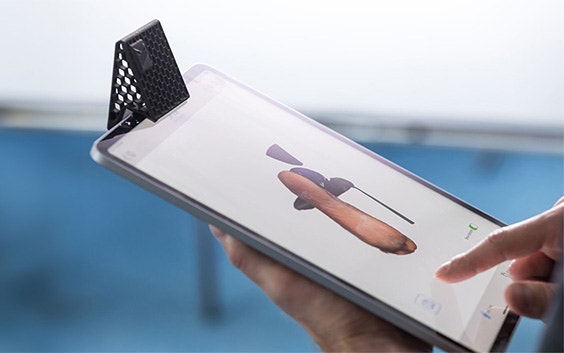
Why choose SAM?
Scan from anywhere
SAM brings the power of a 3D scanner to your pocket. Simply download it to your compatible iOS device and scan your patients wherever you go.
The future is digital
Digitalize your patient data without investing in expensive, bulky 3D scanners and the hassle of foam or plaster.
Easy workflow integration
Securely transfer your scans and images directly into footscan with a single tap — get detailed analysis and personalized orthotic design without investing in traditional equipment.
Scientifically validated results
We validated our 3D scan reconstruction algorithm by comparing mobile scan data with our gold-standard Tiger scanners. Results showed excellent reliability, repeatability, and accuracy.
Key features


FEATURE
A range of scanning protocols
Easily conduct the most common 3D scans with guided protocols for foam boxes, plantar surface unloaded, and more.
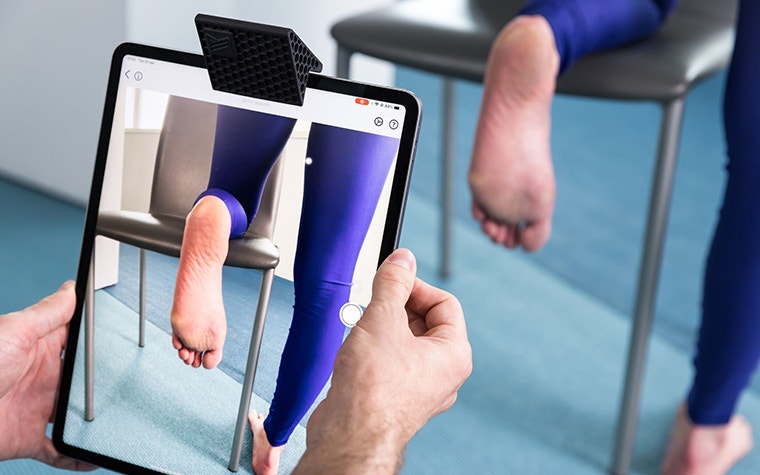
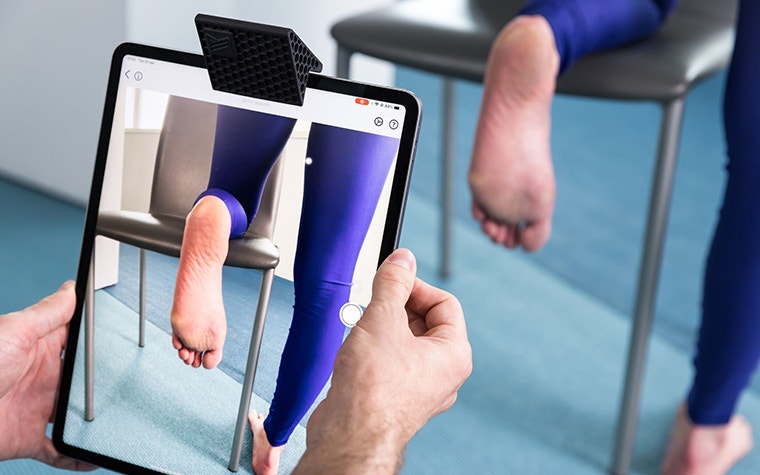
FEATURE
Fast, easy 3D scans for feet and lower limbs
Guidance features, automatic quality checks, and clear protocols allow you to complete a scan or take an image of your patients' feet and lower limbs quickly and easily — ranging from 10 seconds to one minute per foot.


FEATURE
Compatible with iOS Devices
No traditional scanning equipment necessary — SAM is available on the following iOS devices:
- iPhone 12 (all models)
- iPhone 13 (all models)
- iPhone 14 (all models)
- iPhone 15 and iPhone 15 Plus
- iPad Pro 11 inch (2nd, 3rd, and 4th generation)
- iPad Pro 12.9 inch (4th, 5th, and 6th generation)
- iPad Pro 2024 (11 inch and 13 inch)


FEATURE
Visualization options and voice control
Verify your design by overlaying phits orthotics onto your scan and work hands-free with voice control features to start and stop recording sessions.
How does SAM fit into your workflow?

1. Scan the QR code
Select 'Scan QR Code' when opening the SAM app, and scan the QR code found in your footscan software after starting a recording session

2. Start a scan or take a picture
Select the protocol for the scan or image you would like to take, and follow the in-app guidance to obtain the data you need.
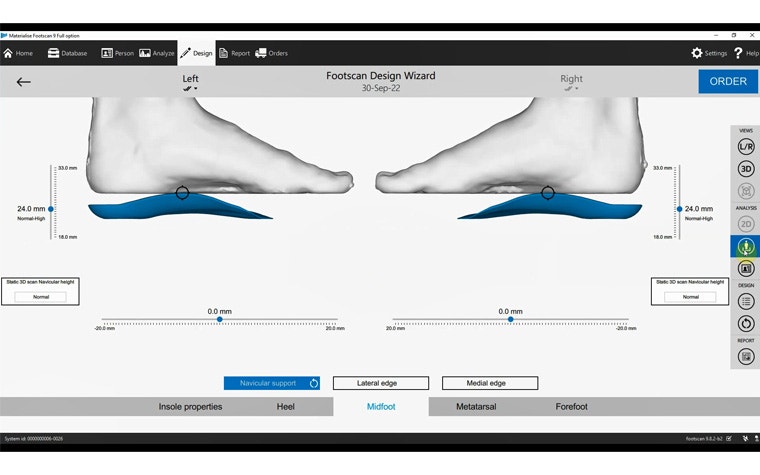
3. Upload and analyze
Once you have gathered your data, confirm its quality with an automatic check, and upload it directly and securely to footscan with a single tap.
Frequently asked questions
Get inspired
Related products and services
Discover the precise and seamless digital workflow designed by foot and ankle experts for foot and ankle experts based on scientific research
State-of-the-art plates and scanners that suit your practice’s needs
Custom 3D-printed orthotic insoles
